Avolites T3 & T3-W // Unboxing & First Impressions
- @LimeLightWired
- Apr 26, 2023
- 7 min read
Updated: Apr 29, 2024
Everything you need to know about Avolites new portable and durable lighting control solution.
What are the Avolites T3 & T3-W?
Avolites T3 and T3-W are the latest additions to the Avolites family of lighting consoles, designed for the lighting programmer on the go. The T3 replaces the Titan Mobile, offering LDs a complete programming surface while running Titan on their PC.💻 Additionally, the T3-W is an optional wing that provides lighting programmers with additional faders and playback buttons, offering even more flexibility for those who need it. We were lucky enough to get our hands on each one of these bad boys a little early.
Let's dive in and look at this exciting new duo. 🤓
Unboxing the Avolites T3 & T3-W
The T3 and the T3-W are perfect for LDs looking to purchase a control solution to own themselves and take from gig to gig. Nothing makes this more apparent than the unboxing process, which gave us major Apple Macbook Pro vibes, matching the hype of owning a console (perhaps your first).

Both products' sleek, simple white shipping boxes have minimal branding but tease you just enough to excite you. You get your serial numbers written on the outside, including a hand-checked list of everything the package contains (similar to Apple's "What's In The Box?"). Open them up, and you get incredibly polished, sleek product packaging. Both products have to-scale CAD drawings of the controllers etched in the revamped Avolites' D9 aesthetic.

But that is just the beginning. Slide open the product packaging, and the controller comes in an impressively robust carrying case. We mentioned that these controllers are perfect for the "on-the-go" LD, and this case feels sturdy enough to protect your gear in a suitcase or backpack. The case will fit inside any bag large enough to carry a 17" laptop, so you theoretically carry your entire setup in a backpack. The case includes all the finishes that make you proud to own something:
A debossed AVO logo on the top.
A colorful 3D logo on the zippers.
A handle that won't chap your hands.


Nerd Alert: Surprisingly, what is pretty slick is how the handles are designed. When carrying both the T3 & T3-W in one hand, the handles have enough slack to do so comfortably.
Moving on, each controller comes with a USB-C cable (more on that later), and we are thankful they include this outside the carrying case. The top of the T3 and T3-W are steel powder coated, and a loose USB-C cable might scratch the material.
First Impressions of the T3 & T3-W
So the first thing we notice is that the controllers are very in-line with the D9 215 & 330 aesthetic. Here is what Avolites is calling the various materials:
Top & Bottom: Steel powder-coated
Sides and corners: Powder-coated extruded aluminum
Faders and Encoders: metalized painted fader knobs and encoders
It is slim, with the thickness of the controller being barely larger than the DMX ports on the side, so we are not sure how much thinner it could even get. It is lightweight, easy to pick up and move around, and the smooth, round corners make it comfortable to handle.
Both controllers have plastic feet on the bottom that fold out and give you a slight incline if that makes things more comfortable.

We fit both the T3, the T3-W, and a laptop into a Pelican 1535 - meaning you can carry-on an entire lighting system to any flight. You can see below that it fits snug, so you won't be able to fit the carrying case inside a pelican. However, with a properly packed pelican case - you shouldn't need the carrying case anyways. 😉

T3 & T3-W Faders & Playbacks
The most significant advantage of having a mobile wing like the T3 or the T3-W is having physical faders and executor keys to operate a show. To be honest, it is most likely why you are even looking at one of these products to begin with.
The T3 offers 10 non-motorized faders. While motorized faders are sexy, they aren't a dealbreaker on a mobile wing solution. 12 executor buttons to assign playbacks or macros is a downgrade over the previous Titan Mobile, which had 20. Perhaps this is the tradeoff from Avolites' including nine new programming keys, including the direction and undo keys, to match the D9 layout.
You can expand this with the T3-W, which offers 20 more faders and 30 additional executor buttons, but there is a lot of underutilized space on the TW-3. We are not experts in manufacturing, but from a programmer's perspective, it would have been nice to see a row of the rotary playback encoders the D9 debuted on the top of the T3-W. A girl can dream.
T3 & T3-W Buttons, Keys, & Encoders
Another advantage of having a mobile wing like the T3 is having a physical programming surface. The T3 includes 3 encoder wheels to manipulate attributes accurately and 8 softkeys for navigating Titan. We mentioned earlier that the T3 also adds nine interface keys over the Titan Mobile, and Avolites has taken some time to think through the button arrangement for the programming surface, with the idea that the muscle memory from the D9 will translate right into the T3 while staying true to the Titan Mobile.
The programming and executor keys are low profile, backlit Cherry MX keys, just like the D9. However, the buttons with each fader are the familiar C&K flash buttons previous Avolites consoles have had. We call them "clicky keys."

Nerd Alert: we like these clicky keys over other consoles' silent tappers because the desired action is triggered when the switch comes in contact with the bottom of the key (making a clicky noise). It is much easier to find a rhythm this way when you're busking over trying to calculate any slight delays subconsciously.
T3 & T3-W Output & Connectivity
The T3 comes out of the box ready to deliver 16 universes, with the option to upgrade to 32, or even 64. Output is what sets the T3 apart from other PC-wing solutions. To do this Avolites says:
"To upgrade your T3 from 16 to 32 or 64 universes, contact your local distributor to purchase your upgrade license. Before purchasing your upgrade license, please ensure your PC meets the required specifications."
Connecting to those universes is easy. Connect Art-Net or sACN directly to your host computer for seamless integration into Titan. 4 DMX512 outputs on the side of the controller give you a quick and easy solution for simple setups. We LOVE the ports on the side because, remember, this will connect to a laptop or PC, and usually, that goes right behind, making ports on the back a bit messy.

Also, an SMPTE/LTC input for external timecode signals and the USB-C port to connect to your computer is over on the side. We noticed that the T3 and T3-W come with a locking USB-C port (COOL!); however, the included USB-C cable is not locking, so you must be ambitious enough to get your own.
T3 & T3-W Software
Avolites Titan is a professional lighting control software used in the entertainment industry to control lighting fixtures, video displays, and other multimedia elements in live events such as concerts, theater performances, and corporate events. It offers a user-friendly interface, powerful programming tools, and advanced features like pixel mapping, media server control, and timeline-based programming. Connecting your T3 to your computer unlocks the entire Avolites Titan software suite.

More Things We Noticed
The most noticeable difference between the T3 and the D9 is that the keys are backlit blue, not red. This caught us off guard because all the branding is still red. Avolites stated that all PC-based control solutions would be blue. One can assume this is a deliberate design choice based on the controller's limitations being USB powered.

Another thing we noticed is that there we lost the MIDI port in exchange for the SMPTE/LTC timecode input. You can still connect directly to your computer to utilize MIDI, just like you must connect any Art-Net or sACN ethernet cables directly to your computer, as the T3 has no ethernet port.
One redeeming quality for the T3-W is that you can use it with a T2. If you just need more faders and executor buttons, but not necessarily the programming interface, the T3-W might be a better option, as it is a little less expensive.
T3 & T3-W Pricing
When shopping for a PC-based control solution, it is not a secret that LDs, programmers, and installers are looking for the most value or bang for their buck. These entry-level consoles often have fewer features and capabilities than higher-end consoles, primarily because they are solely powered via USB. The console must offer good value for money at its price point, providing users with the necessary features and capabilities required for their projects, which the T3 does. Here is the pricing for the Avolites T3 & T3-W:
T3 // $3,999
T3-W // $2999
Both // $6,899
Ready to get your hands on one?
Reach out to Creative Integration Studio, they will get you covered.
What We Don't Like
While our complaints are minimal, we do wish a few things were different.
The plastic feet on the bottom of the console don't feel durable for a controller developed to be "on the road." They are a bit flimsy and feel like they could snap. We asked Avolites, "What if they break?" In that case, you can order replacements via your local distributor or online. You can also remove them and apply your own, which might be cheaper. Or, to take it a step further, you could even remove them and just use a laptop stand.
From the welcome & care guide:
"To replace broken legs use an alcohol-based fluid to soften the adhesive pad, then remove with a flat blade. Clean area thoroughly before refitting a new leg."

Another thing we don't love is that the USB-C port on the right side of the T3-W makes it nearly impossible to align it flush with the T3. You may be able to shop for a thin USB cable that doesn't require as much space - but it feels awkward. That, combined with the fact that T3-W doesn't expand your universe bandwidth and or offer anything other than faders and executors - makes it more something to purchase if you need it, not want it.

Wrap Up
Leveraging the full Titan suite with the ability to control up to 64 universes, the T3 packs a lot of power into its cute little frame. The T3-W expands operating real estate but offers little more than that. With a reasonable price point, the T3 is an ideal option for LDs and programmers who feel more comfortable traveling with their own console. The portability and durability seem ready for life on the road.